Leeds Beckett University - City Campus,
Woodhouse Lane,
LS1 3HE
Request a cross-listed module / course community
Cross-listing allows modules or course communities to be merged to create a new module / group. If you wish to cross-list a course community please contact us for advice.
The module cross-listing process allows the following:
- Content can be added to the master CRN before a child module is attached to it
- No need to hide the total column in Grade Centre
- No separate parent modules need to be created, please note any new staff cannot self-enrol on to the child module
- No need to specify which online reading list is required, we will automatically use the one in the master CRN
Why should you do it?
When you are teaching multiple deliveries of exactly the same content across different cohorts including when there is a separate CRN for exchange students. When there are multiple course codes for very similar courses and you want to group them together.
All students in all of the modules / communities you are cross-listing will be able to see all of the content. This means you only have to update / refresh one set of content, rather than multiple.
Why should you NOT do it?
If you want to keep cohorts or courses separate and still display different information to them.
When should you do it?
The best time to cross-list is before teaching has begun, however it is possible to attach a child module to a master module at any time.
How does it work?
You choose a master CRN that you would like to add content to. It is very important that you carefully select this module, as this is the module that will contain all content so cannot be changed afterwards. Additional CRNs will then be manually attached as child modules to the master CRN.
How do I choose a master (parent) module?
This should be the main CRN that the majority of students are enrolled on. If you are using an online reading list it should be added to this module.
What will it look like for students?
Students will see the CRN and module name that they are enrolled on in their module list, and to them it will appear that they are entering the child module, however all the content will be displayed from the master module.
I have added content to the master module, what will happen to it?
In the previous cross-listing process, a new parent module was created and therefore any content contained in the attached CRNs was not visible to students at the point of cross-listing. With the improved process you can add content to the master module in advance and it will remain available after the child modules are attached.
I have added content to the child module(s), will students be able to see it?
Once a module has been cross-listed only the content in the master module will be displayed. If you don’t have any content in the master module but you do have content in a child module, you should copy it from the child module into the master module.
Will I get a new CRN?
In the previous cross-listing process, a new parent was created and therefore a new CRN was required (e.g. XLM_00123_1819). However this process uses the master CRN so that will continue to be the CRN for the cross-listed module. You can self-enrol on the master CRN but you will be unable to self-enrol on any of the child CRNs.
How do I email multiple modules or a whole course at the same time?
If your sole purpose for considering cross-listing is to communicate to a large number of users, it's better to either:
- Use a course community to email a whole course at once
- Use the Qwickly Course Tools to email multiple modules or courses at once
Distance Learning Modules and Course Communities
If your module or course community is run as Distance Learning, with support from the Distance Learning Unit, they will request this process for you if needed. Contact the Distance Learning Unit (DistanceLearning@leedsbeckett.ac.uk) to confirm whether cross-listing is required.
a. In MyBeckett, click the Communities link and find the All Staff Community.
b. Click Request Forms.
c. Click the Request a Cross-listed Module or Course Community link.
d. Fill in the form.
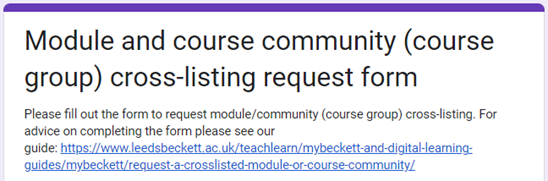
- Your Name: Type your full name
- MyBeckett Username:Type your MyBeckett username e.g. person01
- Staff Email Address: Type your Leeds Beckett staff email e.g. a.person@leedsbeckett.ac.uk
- Cross-list a module or course community: Tell us which cross-listing type you need
c. Click Next.
Provide information about the modules you want to cross-list, then click Submit.
- Enter the full CRN of the main module you want to cross-list. This will become the master module and will be the one that you add content to. Ensure you include the year and term codes (e.g. 12345-1910, 34567-1920)
- Enter the name of the main module. This is name of the master module
- Enter the full CRN of the second module you want to cross-list. This will be attached the master module and students that are enrolled on it will see the content from the master module
- Enter the name of the second module. This is name of the child module
- Additional module CRNs: Any other CRNs you would like cross-listed. Important: Ensure you include the year and term codes (e.g. 12345-1910, 34567-1920) and separate each CRN with a comma
- Confirmation statement: Please check the CRNs provided then read each statement and tick to confirm
Provide information about the course communities you want to cross-list, then click Submit.
- Enter the full course name of the first group you want to cross-list, with the major code
- Enter the full course ID of the second group you want to cross-list, with the major code
- Additional course group IDs: Any other IDs you would like to cross-list. Important: Ensure you include the year and term codes, and separate each ID with a comma
- Terms and Conditions: Agree with these by ticking the box next to them
- New Name: Type what you want the new group to be named
When your cross-listed module or course community is ready to use, you will receive an email notification from the Digital Learning Service.
How do I add content to cross-listed modules or course communities?
After cross-listing, your requested modules or course communities are connected in a master (parent)-child relationship. This means that you add content to the master module in order for it to feed into the child modules that your students are enrolled on.
What will my students see?
Your students will see the name and CRN of the child module they are enrolled on, but the content of the master module.
How do I email students on cross-listed modules?
- To email all students on your cross-listed modules use the email tools in the master module

