Leeds Beckett University - City Campus,
Woodhouse Lane,
LS1 3HE
Create a web link
This guide shows staff how to create web links within a module or course group.
A web link is a hyperlink to a website. It provides a quick way to direct students to relevant content.
a. In a content area, click Build Content.
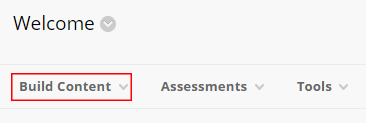
b.Click Web Link.
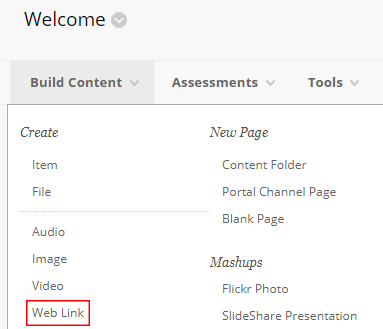
c. Type a Name for the link.
d. Type or paste the URL.
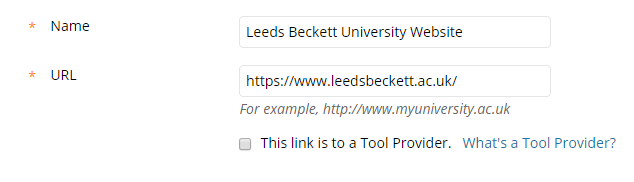
e. You can add a Description and Attachments, but these are optional.
f. Set Open in New Window to Yes.
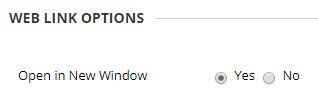
g. Set Permit Users to View this Content to Yes if you want students to see it.
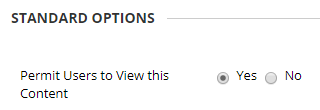
h. Set Track Number of Views to Yes.
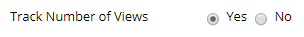
i. Select Date and Time Restrictions if needed.
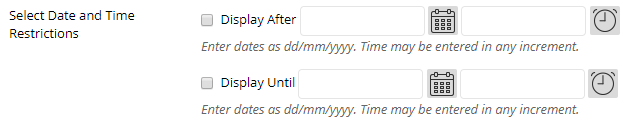
j. Click Submit.
a. In a content area, click Build Content.
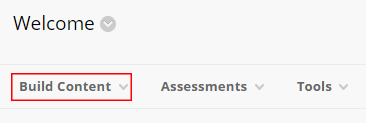
b. Click Web Link.
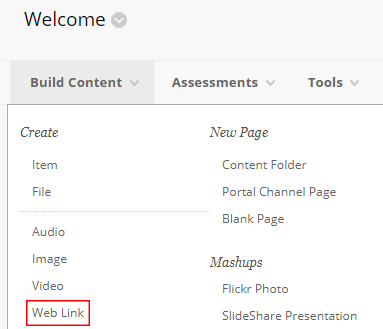
c. Type a Name for the link.
d. Type or paste the URL.
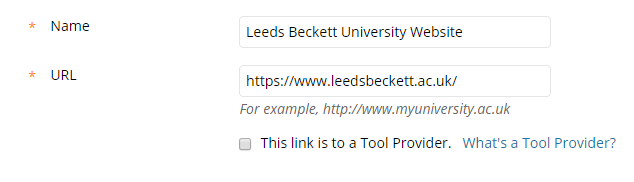
e. You can add a Description and Attachments, but these are optional.
f. Set Open in New Window to Yes.
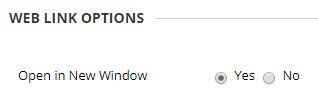
g. Set Permit Users to View this Content to Yes if you want students to see it.
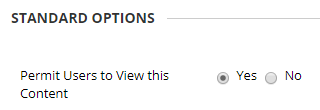
h. Set Track Number of Views to Yes.
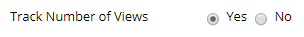
i. Select Date and Time Restrictions if needed.
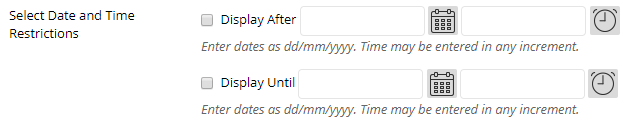
j. Click Submit.

