Leeds Beckett University - City Campus,
Woodhouse Lane,
LS1 3HE
Grade Centre - filters
Page last updated:
This guide shows staff how you can use Grade Centre filters to display specific information according to criteria. This is particularly useful if you are working with a large number of students.
a. Open Grade Centre via the Module Management menu.
b. Click Filter at the top right.
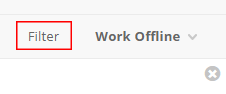
c. There are three filters available:
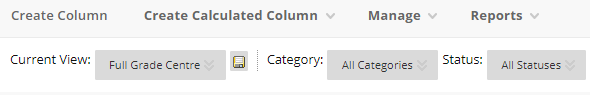
- Current view: Choose from Full Grade Centre, Smart Views, Marking Periods (if used).
- Category: Choose from items with a specific category (e.g. assignments).
- Status: Choose from items with a specific status (e.g. Needs Marking).
d. You can untick the Show attempts that don't contribute to user's marks if you want to hide these items.
e. Click the cross icon on the right to close the filter.

