Leeds Beckett University - City Campus,
Woodhouse Lane,
LS1 3HE
Get started with Google Workspace
This guide shows you how to access Google Workspace (previously known as G Suite / Google Apps) and introduces some useful apps for file storage and collaboration.
a. Open your web browser (we recommend using Google Chrome).
b. Go to www.google.com and click Sign in.
c. Sign in with your University email address and password.
d. When you are signed in, you will see an icon containing your initial at the top right of the screen. You can click this view your account details or sign out.

e. You can use the grid icon at the top right to move between different apps.

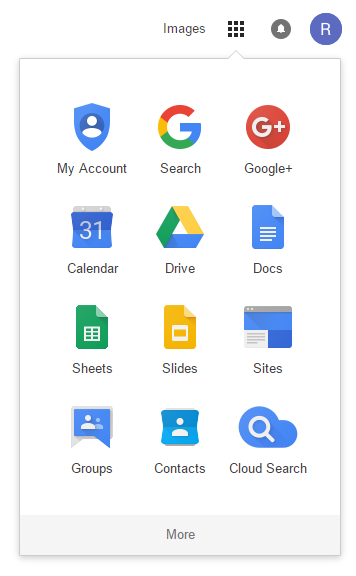
When you have signed in, you can use the Google Drive app to store and share files.

You can use the following guides to help you get started with Google Drive:
Google Workspace contains apps that you can use to create and collaborate on files with others, such as Google Doc for text documents, Google Sheets for spreadsheets, Google Slides for presentations and Google Forms for surveys.




You can use the following guides to help you get started with collaboration apps:

