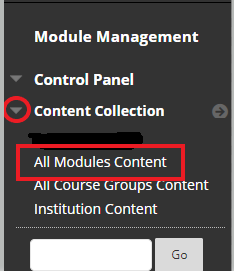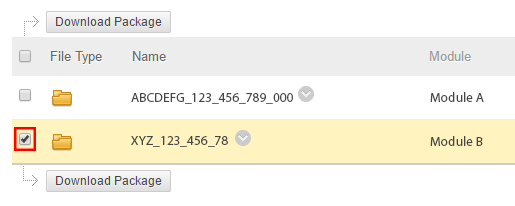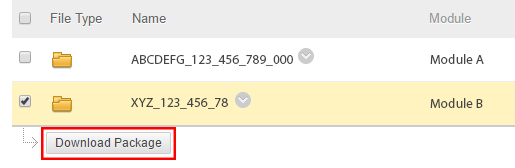How do I turn off animations?
Chrome
Chrome users will need to use browser extensions. Animation Policy from Google will help you set your own preferences.
Microsoft Edge
There is currently no way to disable animations within Microsoft Edge. Users of Edge (Chromium) browser can install the Chrome extensions above and use them.
Internet Explorer
To stop animations on a single page you can just press the 'Esc' key. This will stop the animation on that page. If you wish to restart the animations you need to refresh the page. To permanently disable the playing of animated GIF images, open Internet Options > Advanced tab. Under the Multimedia section, uncheck the Play animations in webpage check-box, click Apply and Exit and then restart your computer.
Firefox
Type about:config in Firefox address bar and hit Enter to open Settings. Search for the image.animation_mode flag and change its value from Normal to None. Once you restart Firefox this will disable animations.