Leeds Beckett University - City Campus,
Woodhouse Lane,
LS1 3HE
External examiners quick start guide
External and associate lecturers guide
Search for your Modules
As below in the Modules menu enter the name of the module required in the Search your modules box. The pull-down menu lists options on where to search, i.e. all modules etc. as shown below:
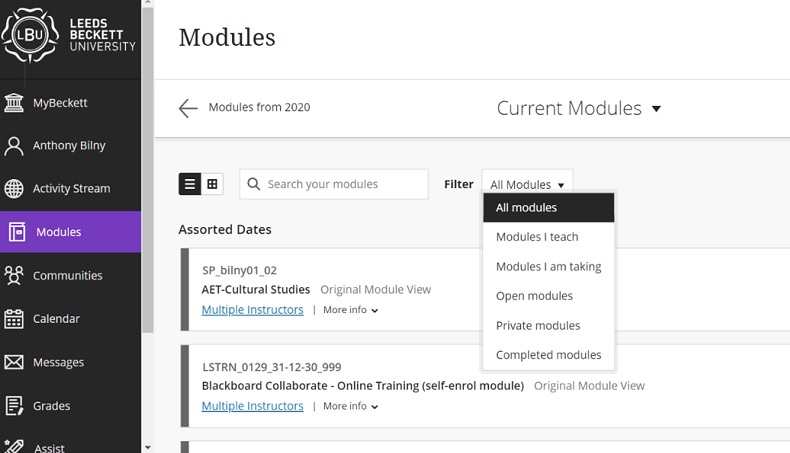
Favourite a module
Click on the star icon on the right-hand side of the page to add the module to your favourites:
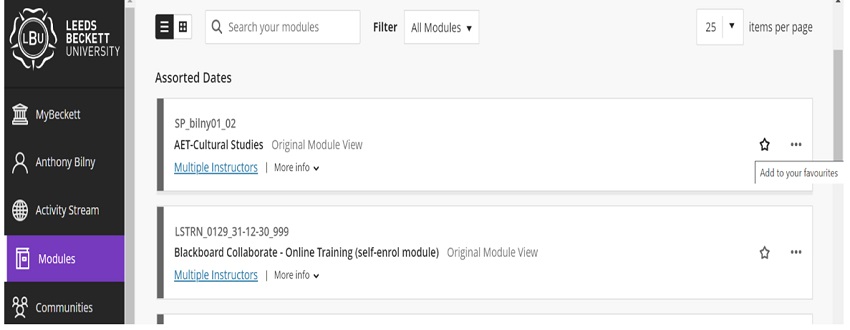
Guide on how to self-enrol (or be enrolled on to) modules.
Click on MyBeckett and then the link All Staff Community (self-enrol tools, request forms etc):
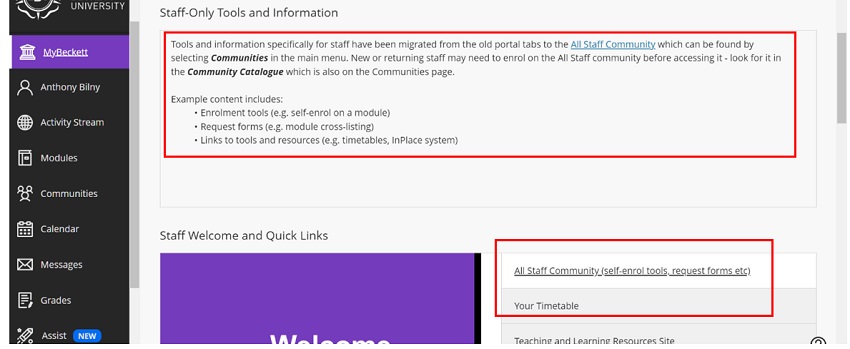

Enter CRN (course reference number) in Self-enrol on Module box:
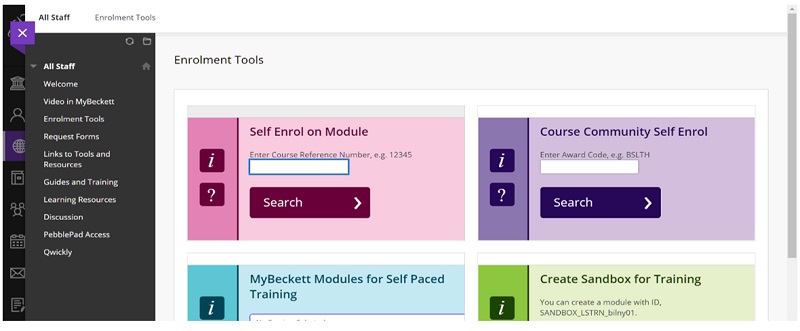
CRN unknown
Don’t know the CRN? Then go to the Modules link in the left hand menu and click on the module catalogue and search for it by name etc:
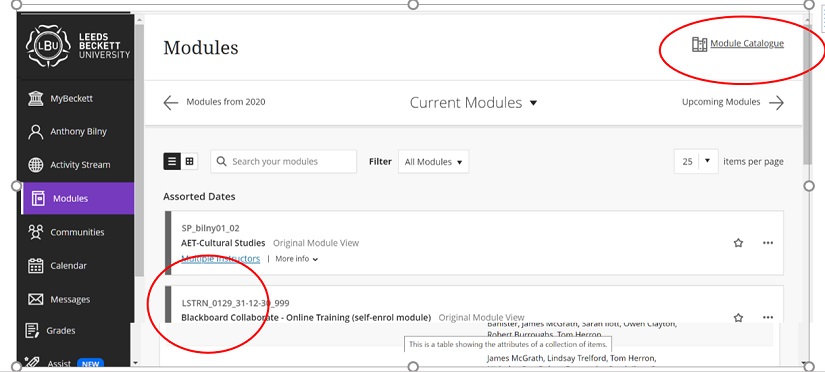
To clarify the result below, 10927 is the CRN of the module named English Lit Dissertation.
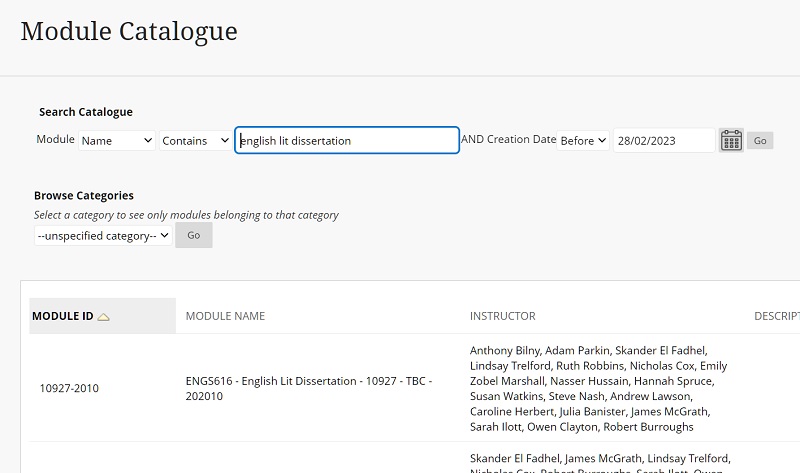
Turnitin Bulk Download
A Typical Turnitin Scenario for external examiners
Load graded papers with feedback and then upload a random sample into an External Examiner folder as now you can no longer link to the submission inbox.
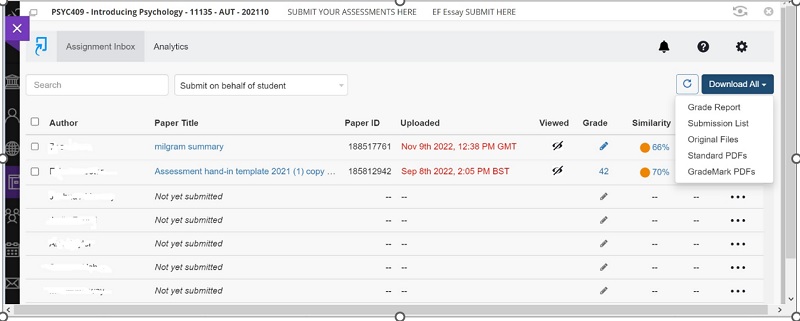
Signpost of who can help at Leeds Beckett
Contact details for the Digital Learning service are usually at the bottom of each teachlearn page, but as a belt and braces exercise we will provide alternative locations for them here as well.
As above, after clicking the All Staff Community link, scroll down to the Digital Learning panel for the contact telephone and email:
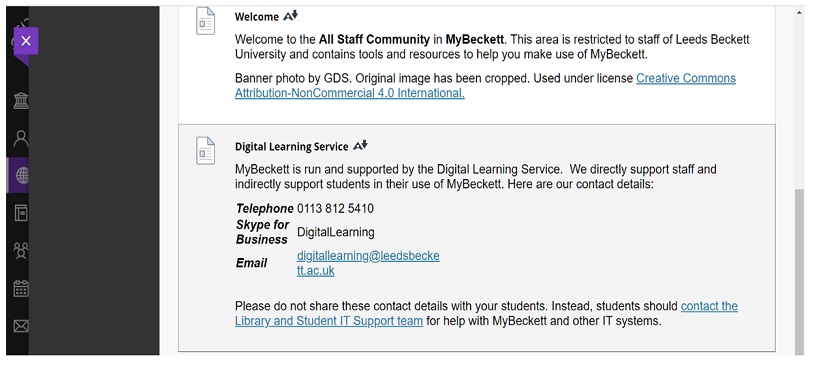
Further to the above below are the IT contacts if you need help with passwords etc.:
IT services contact info
IT services website
(The below link may only function logging on with your MFA details)
https://www.leedsbeckett.ac.uk/staffsite/services/it-services/
IT helpdesk direct line
0113 812 2222

