Leeds Beckett University - City Campus,
Woodhouse Lane,
LS1 3HE
Self enrol on a course community
This guide explains how to self-enrol on a course community in MyBeckett.
To use the self enrol tool, you need to find a course's programme code, please speak to a course administrator or another member of your course team if you are not sure what this is.
The programme code appears after the course name. You only need this code example: BAHPE (ensure there is no spaces or other text. For example BAHPE is the code for the Course: BAH Physical Education's Programme).
a. Log in to MyBeckett.
b. Click the Communities link in the main menu.
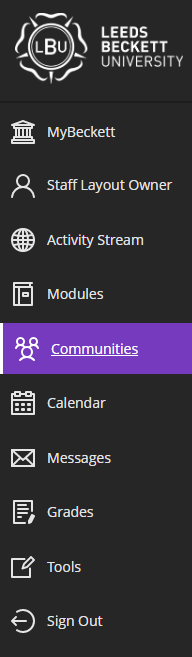
c. Click the All Staff Community. This may look different if you are using a Tiled view.
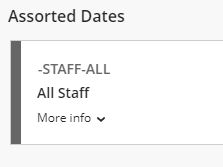
What if I'm not enrolled on the All Staff Community?
If you or another staff member are unable to see it this area you will find it via the Community Catalogue (top right of the page):
- Click 'Community Catalogue'
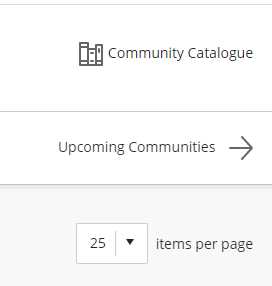
- Now select 'LBU Staff' from the dropdown menu under 'Browse Categories' and click 'Go'
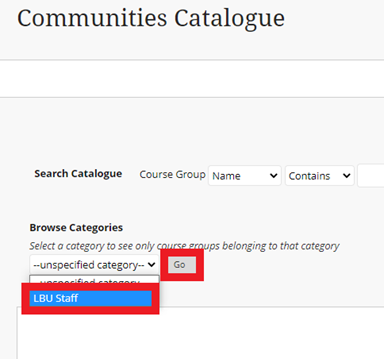
- It will be listed, now just click on the action link and choose Enrol' and the next screen, click 'OK'
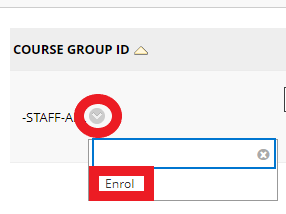
- Click onto the Communities menu link and the tile will be now visible.
- Click on the Star icon to pin it to the top of this page (if you have many Course Communities, if you are Course Administrator for example).
d. Click Enrolment Tools in the menu on the left.
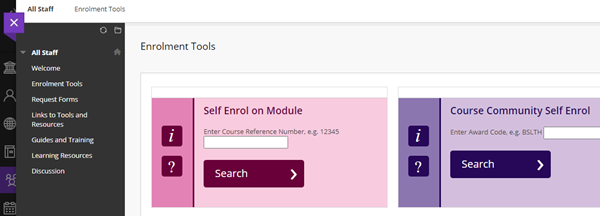
e. Find the Course Community Self-Enrol channel.
f. Type the programme code (up to five characters) e.g. ‘ABCDE’ into the box and click Search.
g. Select the community, checking the level and year. (NB: Other communities may share the same code but have a different name).
h. Select your reason for enrolling from the list.
i. Click Enrol.

