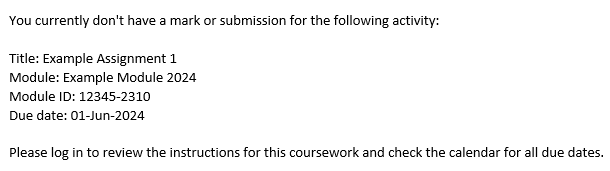Leeds Beckett University - City Campus,
Woodhouse Lane,
LS1 3HE
Send submission reminder to students
Page last updated:
This staff guide shows you how to send reminders to students who have not yet submitted to an assignment.
Email reminders can be sent to students who have not yet submitted to a Blackboard or Turnitin assignment. These reminders are sent via Grade Centre in the module.
a. In the Module Management menu, Click Grade Centre then Full Grade Centre.
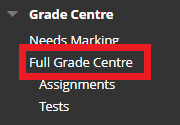
b. Locate the relevant Grade Centre column for the assignment.
c. Click the grey action link next to the column name.
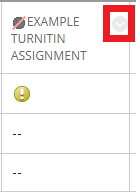
d. Click Send Reminder.
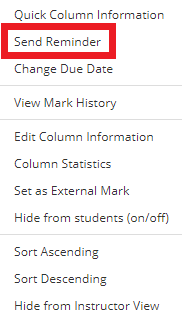
e. A pop up confirmation will appear, click OK.

f. An email reminder will be sent to those students who have not yet submitted.