Leeds Beckett University - City Campus,
Woodhouse Lane,
LS1 3HE
Add a manager to a workspace
Page last updated:
This guide explains how to add other staff members to a PebblePad workspace.
You need to be a Lead Tutor on the workspace to be able to add managers, as new staff can’t be added as managers until they have an active account.
a. Click on a Workspace.
;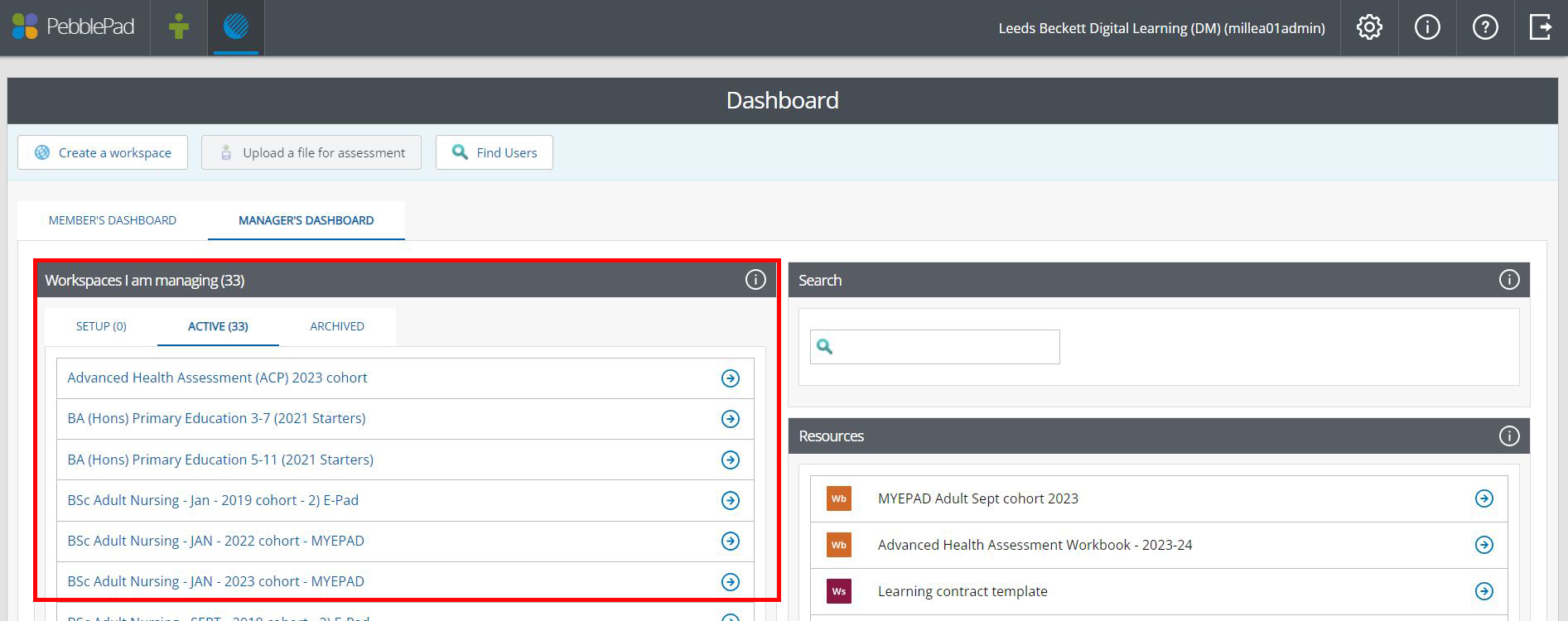
b. Click Management.
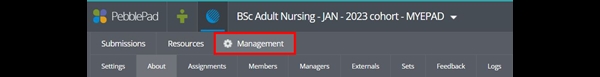
c. Click Managers.
d. Click Add a Manager.
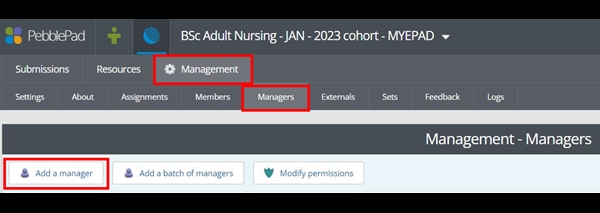
e. Type a staff username or email address, then click Go.
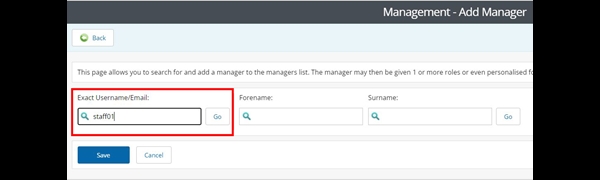
f. Tick the box next to the correct name, then click Save.
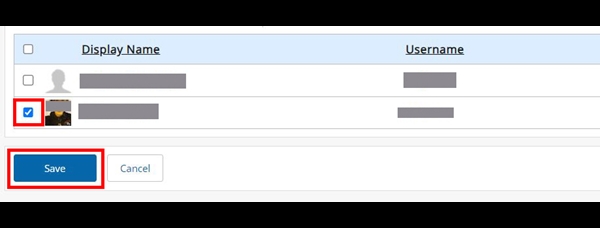
g. A green bar shows Managers added successfully. Select an appropriate permission level.

