Leeds Beckett University - City Campus,
Woodhouse Lane,
LS1 3HE
Log in to PebblePad
Page last updated:
This guide contains information about the different ways that you can access PebblePad.
You can get straight into your PebblePad account from within MyBeckett
a. Log in to MyBeckett and click on Homepage.
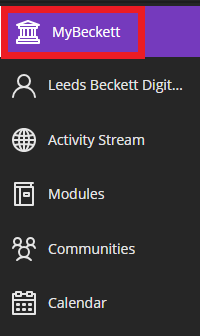
b. Locate the Staff IT card and click Access PebblePad and ATLAS link.
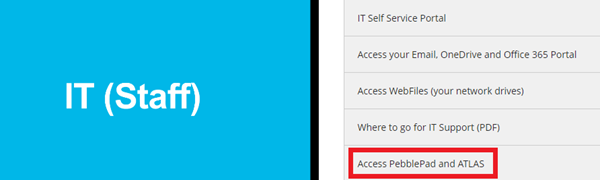
c. PebblePad will open in a new browser tab.
a. Go to pebblepad.co.uk/leedsbeckett/
b. Enter your username and password, then click Login to Pebble+.
c. PebblePad will open.
Please call the IT Service Desk on x22222 and have your password reset.

