Leeds Beckett University - City Campus,
Woodhouse Lane,
LS1 3HE
Get started with PebblePad
This guide provides an overview of PebblePad.
Students and staff can access PebblePad directly through MyBeckett. It has a simple interface and is fully compatible across all devices.
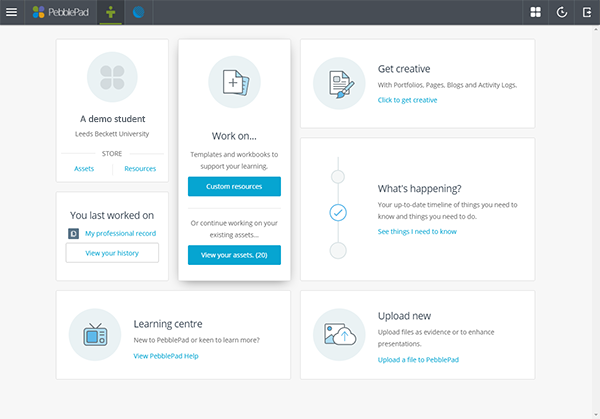
PebblePad is an e-portfolio system, providing a personal learning space where users can record and reflect upon their learning. PebblePad have created a series of short videos to help you get started.
Students can use PebblePad to create rich content such as multi-page portfolios, single pages and blogs to showcase their work.
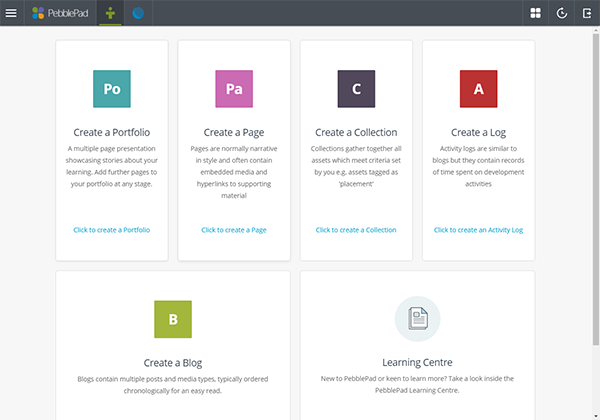
They can start from scratch by clicking Get Creative, or use a template from the Resources Store.
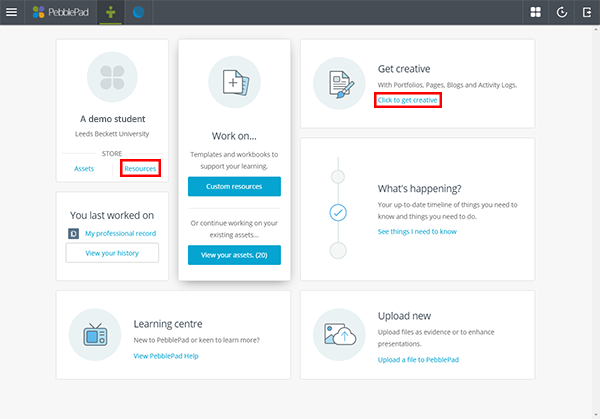
Over time, your students will build a list of assets that they have worked on. They can tag each asset to make it easier to find related content at a later date.

Everything your students create in PebblePad is private until they choose to share it. Sharing options include submitting for assessment, publishing to the web, or providing a link for individuals or groups.
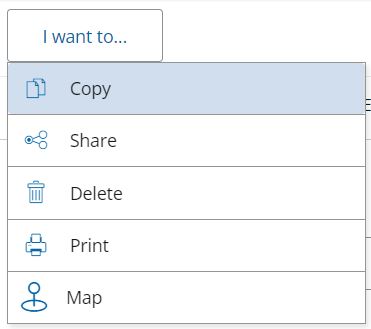
To discover how PebblePad can support your teaching and learning visit this guide:
- How to Log in to PebblePad
Online training is available via the Enrolments Tools in the All Staff Community in MyBeckett. The Digital Learning Service are available for any support required to help you set up and make the most of this.
Get in touch via phone or email (details are at the bottom of each guide).

