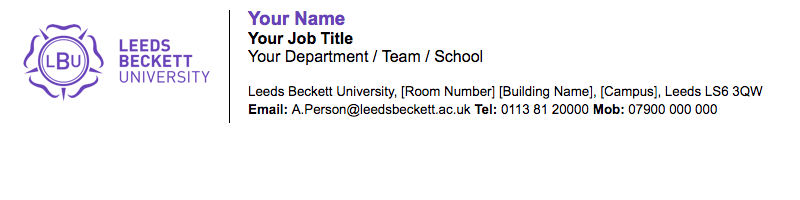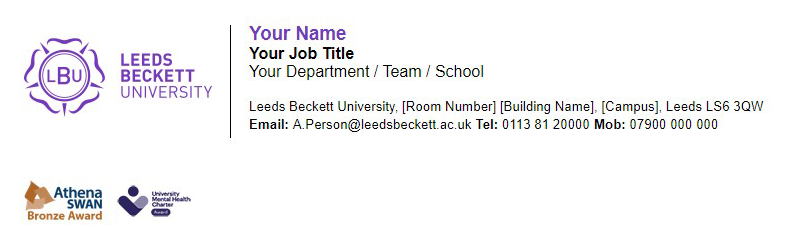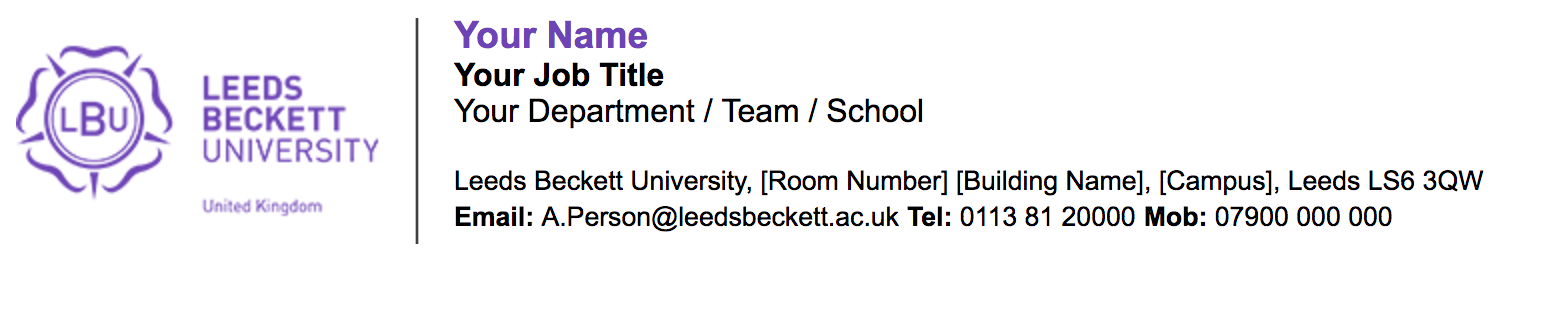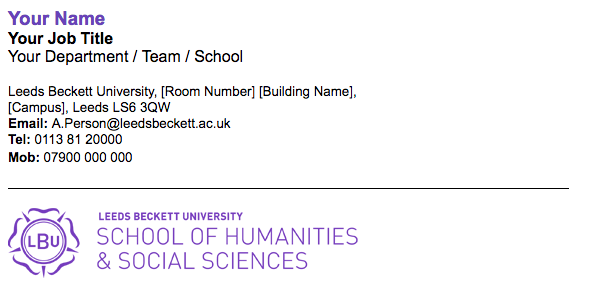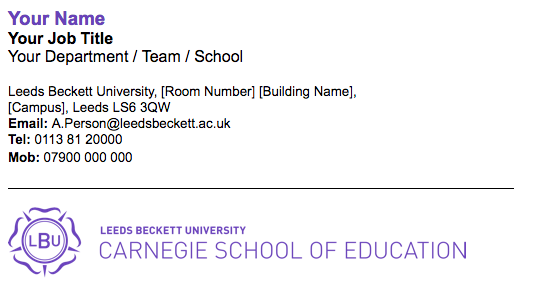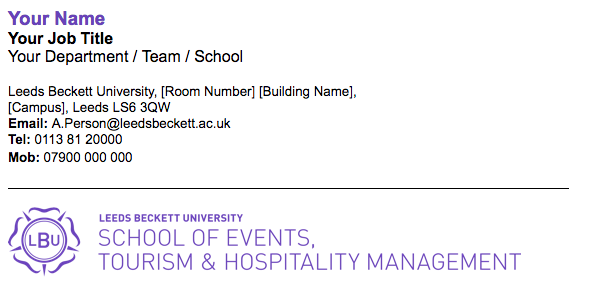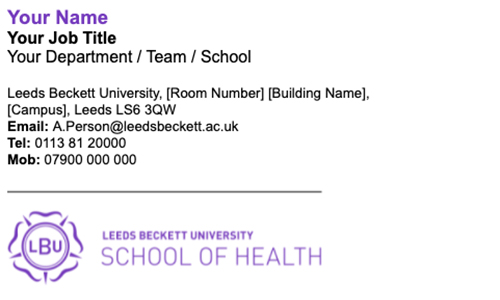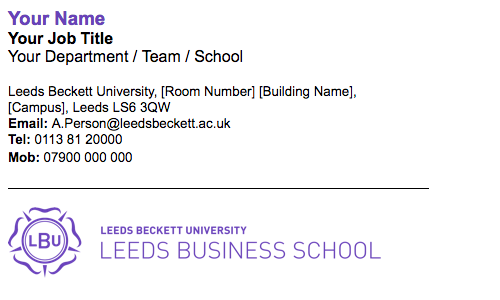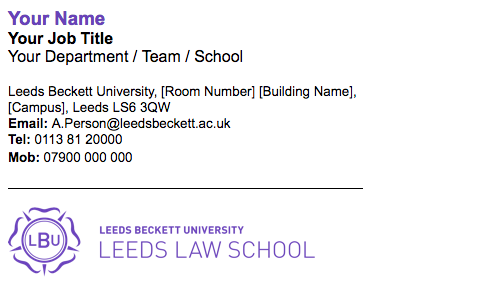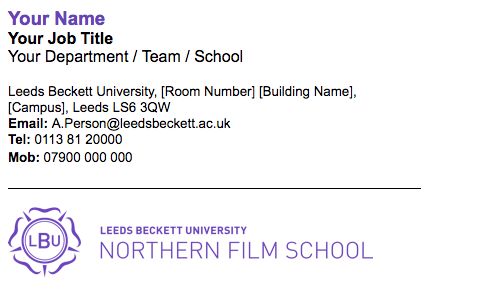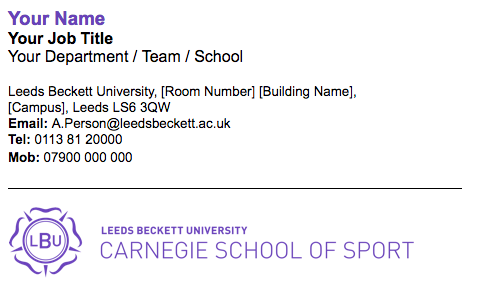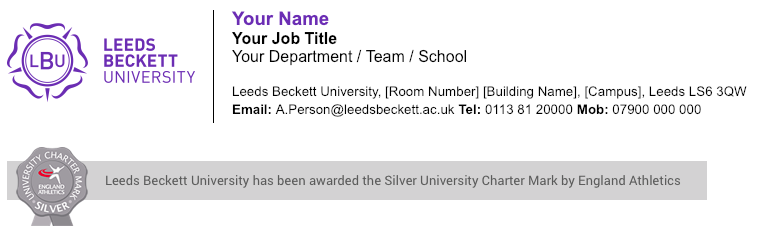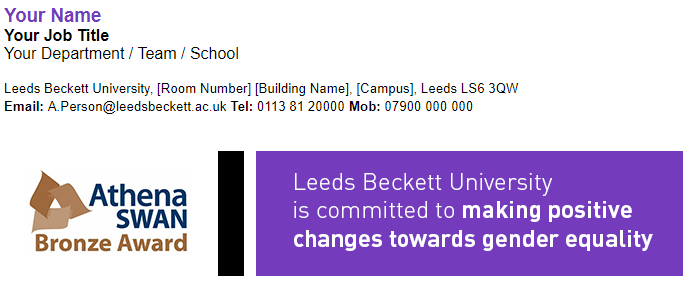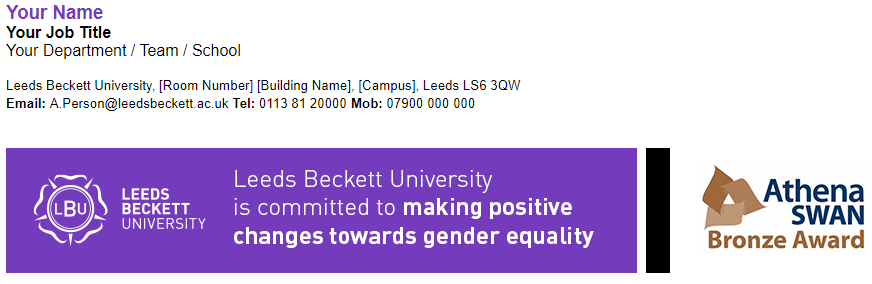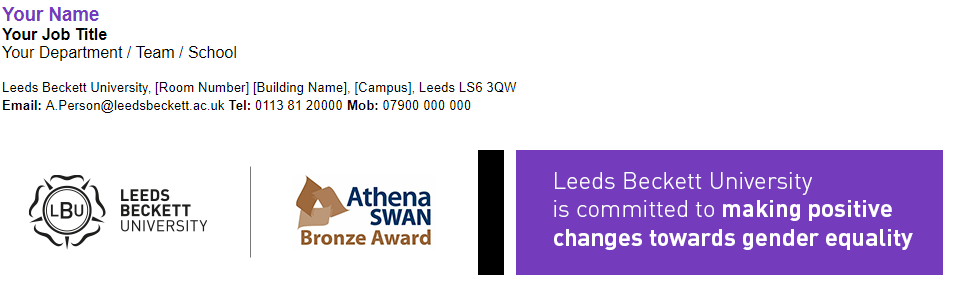Leeds Beckett University - City Campus,
Woodhouse Lane,
LS1 3HE
email signatures
A.
- Click on the image of the relevant signature - this will open it in a new page
- Highlight and copy the signature
- In Outlook select 'File'
- Select 'Options'
- Select 'Mail' from the left hand menu
- Click 'Signatures' on the right-hand side
- Click 'New' and give your new signature a name
- In the large box right click and paste the signature (making sure to select the Keep Source Formatting option)
- Update the content with your details
- Click 'Save'
- Set your new email signature as the default using the 'Choose default signature' in the top right of the dialogue box