Leeds Beckett University - City Campus,
Woodhouse Lane,
LS1 3HE
Reading Lists FAQs
Accessing a module reading list
If you are using a Mac/Apple product and using Safari as your browser, then this may be causing the issue. An Apple software update has caused issues with authentication in some areas in MyBeckett.
We recommend using Chrome as your default browser when accessing MyBeckett and the online reading list system.
If you are already using Chrome, then we recommend refreshing your browser, as it may have timed out.
If the above does not resolve the issue, then please contact ReadingLists@leedsbeckett.ac.uk
This message means that you haven’t updated your user profile in the reading lists system (although linked to MyBeckett, it is a separate system).
In order to view the reading list, you will need to update your user profile in the reading list system. You will only need to do this once.
You can update your profile using the following steps:
- Login to MyBeckett and go to the module in question, and click on the ‘Reading List’ link in the menu on the right
- Click your name in the navigation bar at the top of the reading list then "View Profile"
- Click the Edit button (located to the right of your screen)
- Update your user information, which includes: name, university email address, how you describe yourself (i.e. teaching staff) and your profile privacy/visibility selection: Private or public
- Once you are done click "Save Profile"
- That’s it!
Once you have completed the above, you will now be able to access any module reading list you are attached to/enrolled.
If the above does not resolve the issue, then please contact ReadingLists@leedsbeckett.ac.uk
It is possible that this link has been accidentally removed. You can re-add this link by following the Create a took link online guidance created by the Digital Learning team.
If this is still not resolving the issue, then please contact DigitalLearning@leedsbeckett.ac.uk.
Creating or updating reading lists
You can contact your Library Academic Support team who will be able to provide you with support and guidance using the system. You can find their contact details on the Library Website.
You can ask the Library to review a reading list without updating it by 'Requesting a Review'.
To do this, click on the 'Edit' button on the right and choose 'Request Review' from the drop-down list.
If you need to completely change a module's reading list we can create a blank reading list page for you to start building a reading list. If the content on the reading list is unfamiliar, it is most likely from previous years' reading lists. Module reading lists are automatically rolled over each academic year.
If you would like to start from a blank reading list then please contact ReadingLists@leedsbeckett.ac.uk
No you do not. If you have multiple modules that use the same reading list, then we can copy these for you. We would ask you not to copy the lists yourself, as this creates a number of technical issues behind the scenes.
If you would like a list copied, please contact us at ReadingLists@leedsbeckett.ac.uk with the module details such as CRN or module code.
No. Unfortunately, the system does not allow copying of sections or part of a reading list to another list.
In these situations, we can copy an entire list for you and then you can update the list by deleting or adding resources as desired. Again, we would ask you not to copy the reading list yourself as this causes a number of issues behind the scenes.
If you would like a list copied, please contact us at ReadingLists@leedsbeckett.ac.uk with the module details such as CRN or module code.
Unfortunately, no. This creates a number of technical issues behind the scenes which includes students accessing the list as well as ordering any resources for that module.
We recommend creating different sections for each session taught by individual lecturers. These sections can be linked to the equivalent week within MyBeckett. You can find guidance to creating a section in our main online reading list guide.
If you are interested in doing the above, then please contact us at ReadingLists@leedsbeckett.ac.uk
If you need to create a reading list for module validation or re-validation purposes, we recommend you contact your Academic Librarian team. They will be able to guide you through this process.
To resolve this issue, you will need to add the reading list again to your 'My Lists'
To do this, click on the '+My Lists' button on the top right of the screen. This will add the current reading list to your 'My Lists'.
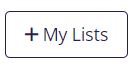
When the list has been added, the icon will switch to a tick mark next to 'My Lists'

The reading list will now appear in the drop down list when you use the 'Create & Add to list' function when bookmarking.
Finding library resources
To enable you to find the resources you need to create your reading list, the Library has created the following guide of the Library resources available.
Alternatively, you can also contact the Academic Librarian team for support and guidance using Library resources. You can find their contact details on the Library Website.
The Library has created guidance to help support academics who are interested in diversifying the resources on their reading lists.
To enable you to find eBooks we have in stock more easily, you can use the filter function located on the right of the search results in Discover.
Personal eBooks are supplied under a contractual agreement between you and the publisher, so sharing the eBook with other persons will usually be in breach of this agreement. You should not share your personal login details with your students. The Library provides access to eBooks through institutional agreements which allow more than one student to access an eBook at any time. Check the Discover to see if your eBook is available.
More information on our eBook collections can be found on the Library website.
Scanning book chapters from published works must be under the terms of the Copyright Licensing Agency (CLA) licence and all such scans have to be reported to the CLA. To facilitate this, the Library offers a Digitisation Service. Instead of scanning the chapters yourself, please send the details to digitisation@leedsbeckett.ac.uk. Where possible, we will digitise the chapters for you under licence, and add them to your module’s online reading list in MyBeckett.
Ordering new resources
A reading list review usually takes anywhere from 2-3 weeks, depending on the list length and the number of lists being submitted for review, for a list to go through the Library Acquisitions workflow. This process includes sourcing and ordering any items on the list which the Library does not already have in stock.
eBooks make up the bulk of our current orders and come in a variety licensing models and supplier platforms. After an order is made, part of the acquisitions process is to make sure that when the eBook is 'received', it is enabled correctly to confirm that students, whether on campus or via distance learning, can access the resource. With this in mind, generally an eBook order can take anywhere between 1-2 weeks.
However, certain times of the year are busier than others, as we deal with all reading list requests across the university and at peak times we can deal with over 700 active reading list requests. For example, September is very busy as many course teams are making changes to their reading lists for the upcoming academic year, so both a review of your reading list and any orders of new resources will take longer than usual.
Before the academic year starts, we recommend that you make changes to your reading list or request a review at least a month in advance to ensure your resources are available for the start of the academic term.
When we review a reading list, we automatically order an eBook if it is available. If an eBook has not been added to the reading list when it was reviewed then it was only available via a restrictive licence, prohibitively expensive or not currently available electronically from our suppliers. In these cases, we will order the print book if it is available from our suppliers.
However, if it is only a chapter or extract you require and we have the print book in stock or have ordered it, the Digitisation Request Service may be able to help. You can find out more about the service in their online guide.
Otherwise, we recommend you contact your Academic Librarian team to discuss alternative resources should you require these for the current academic year.
eBooks come in a multitude of different formats and licensing models, not all of which are suitable for institutional or Library access - this is at the discretion of the publishers. Where a viable eBook model is available, we do our best to obtain it.
Student queries about reading lists
Students eligible for the Alternative Formats Service are referred to the service by Disability Advice. An Alternative Formats reading list is created using the original module reading list and accessible files are sourced for titles on the list where possible (these files are only available to the student they are sourced for).
When the original online reading list is empty, without any resources added, an alternative formats reading list cannot be created for our print impaired students, therefore making it very difficult for them to access the same resources as their peers. In these cases, we would recommend that you update your online reading list so that all students are able to access resources they need for their course.
Please note that the Alternative Formats service is unable to source accessible files for any title published before 2000, as publishers did not retain the electronic file for publications before this time.
The Library has also created online guidance for Accessible Resources for students, which you may find useful.
If you would like any guidance or support creating or updating your online reading list, you can contact your Academic Librarian team.
The Library has created online guidance for Reading Lists for students that they may find helpful, especially the section on how to navigate their reading lists and how to access items on their reading list.
If the above does not answer their queries, please refer them to the Library.

